Calendars…schedules…the ‘heart’ of a planning system. Some plannernerds like to manage their calendars in a ring-bound, spiral-bound or disc-bound planner while others prefer to use a bound book or travelers notebook. Then there are those who are loyal to their calendar apps running on a smartphone or other device. In this installment of Write it down or Power it up? we’re going to review both options—paper versus digital—to see which one is the best tool for the job.
As an IT Professional and long time planner user, I’ve gone thru periods when I only used a paper planner, only used a calendar app, or used both together—read more about it here. Deciding which to use or which works best depends on a lot of things including your life circumstances and personal preference. The whole planner industry is based on the premise that ‘writing things down on a calendar’ will help you manage your time more effectively. When small electronic devices hit the market, the companies included calendar apps promising the same thing. Whether it’s keeping track of doctor appointments or a yearly anniversary, which method does it best?
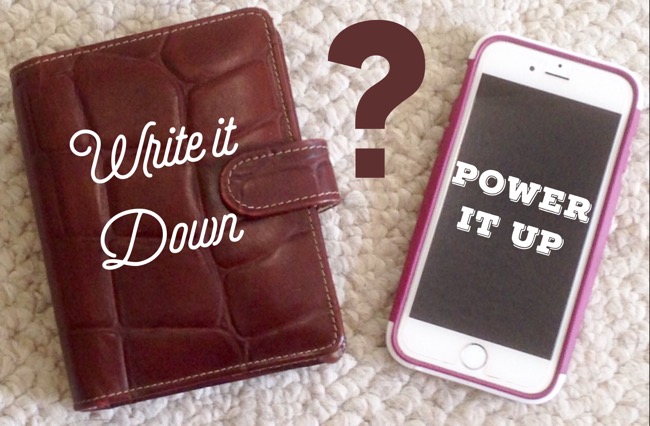
Write it Down
If you’re a visual person, notorious note taker, or the hands-on type like me, you probably prefer using a paper planner to manage your calendar schedule. It gives you the ability to quickly view and assess your workload, cross off or write in any changes, and scientific studies have shown that the physical process of putting ‘pen to paper’ aids in learning and retaining information. This is how I began my journey as a plannernerd, using a Pocket size Daytimers planner with a day-on-2-page layout. Eventually I transitioned to a week-on-2-page layout (which is still my preference till this day) because it provides the ‘birds eye’ overview I need to effectively juggle not only my hectic schedule, but that of my family (husband and two kids). Over the years, I’ve adopted other techniques to help me manage my schedule like color coding (read more about it here), functional stickers, and stamps as well as designing my own custom inserts.
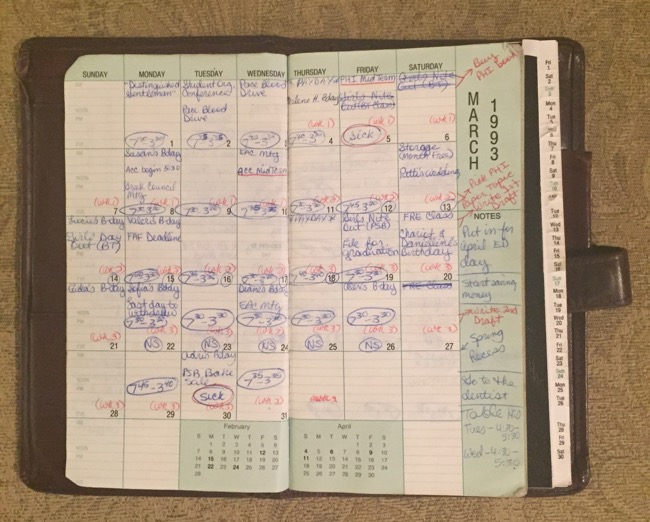
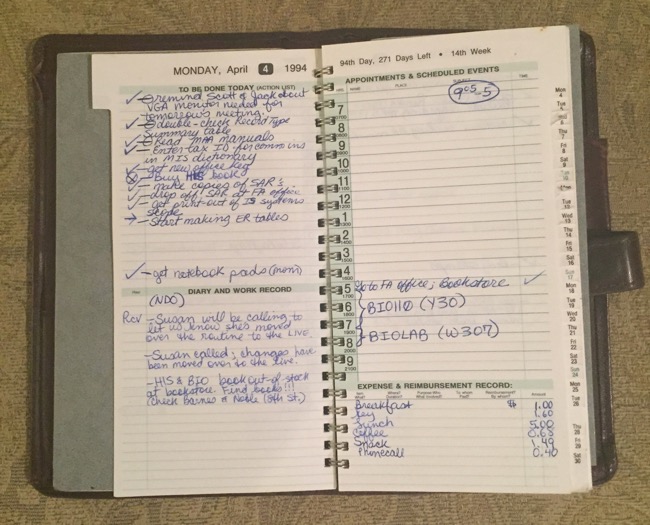
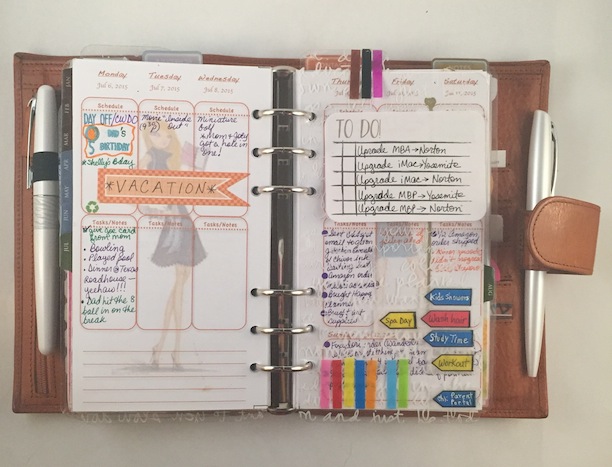
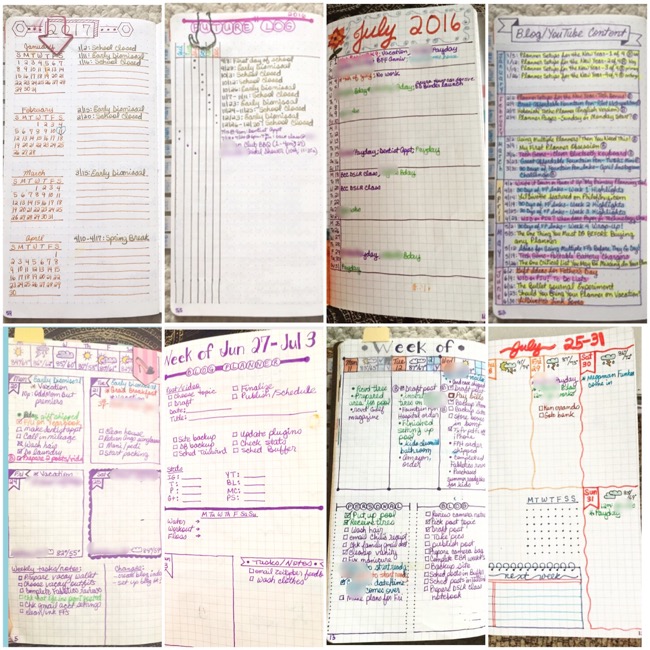
Managing appointments and events in a paper planner is as easy as flipping to the right page and writing it down. You never have to worry about running out of battery power, losing information, or being able to type quickly. The most challenging part of the process may be choosing the right calendar system, size, and/or layout, but all the basic tools you need are readily available—a paper and a pen. Of course you’ll have to look at it several times a day, every day to make sure you don’t miss anything but if you’re a plannernerd, that shouldn’t be a problem. 😉 I have found that despite going thru periods of time where I only used a digital planner, I always return to paper because it’s what works best for me and the way my brain works.
Power it Up
Years ago after I had my first child, I did not have the time, stamina, or motivation to use a paper planner. By then, electronic organizers were really starting to take off—this was way before the smartphones we know today—so the techie in me was immediately drawn to these new, fascinating ‘toys’ (see my vintage electronic organizer collection below). During this time in my life as a new mom, managing a first home, and working part-time, I welcomed the power, convenience, and support of a digital calendar.

So what was so great about calendar apps? With so much to juggle in my schedule, having the ability to set a calendar alert that would go off at a designate time (e.g. a week in advance for birthdays, an hour in advance for events, and 15 minutes before appointments) was a great and easy way to make sure I would never forgot an appointment or missed a deadline. Another powerful feature was the ability to set up recurring events that repeated based on a frequency like every 2 weeks or once a year. Best of all, many of these devices were able to sync with a desktop application which made it easy for me to view it on my computer and restore from backup if anything happened to the device. Nowadays there are even more features that really make present day calendar apps extremely robust like having the ability to share your calendar with family or other people, the ability to create and/or manage multiple calendars (e.g. personal, home, school, blog), ability to create a custom repeating pattern (e.g. every 6th of the month, 2nd Tuesday of the month, etc.), integration with other apps (e.g. Contacts app, Google Maps, GPS, etc.), being able to attach images or documents, and embedding website links or other resource information just to name a few.
So why do I use a paper planner? After a few years of only using a digital device to manage my schedule, I began to notice that I was having a hard time staying focused because my schedule—along with other things—seemed to be ‘trapped inside a little electronic box’. Sure the information was there, but for me, I was having trouble visualizing the ‘big picture’. Just as a contractor will spread out a set of blueprints across a table many times throughout a project to review, assess, and make decisions, I realized it was hard for me to process my schedule effectively on a small digital screen. So does that mean I abandoned my digital calendar entirely? No.
Fast forward to present day. I work a full-time job, blog, continue to take education courses, all while keeping track of the activities for two teenagers and a working spouse—oh, and our pets, 2 cats and 2 dogs! Making sure everyone is at the right place, at the right time, not forgotten, and not double-booked can be a daunting task. Enter Google Calendar. Everyone’s schedules go into our ‘family’ calendar, which is set to sync automatically with each of our phones (Note: this calendar is separate from two other calendars I maintain for myself for items that do not impact the family and activities related to my blog). I can also ‘Search’ our family calendar in a pinch to quickly locate a specific appointment or event which is easier than going thru piles of archived planner pages. And let’s not forget the added bonuses of setting alerts, recurring events, and linking it to information resources so no one can complain that they forgot (I usually setup two alerts: one for the day before and another for a few minutes before an appointment), don’t know where we are (can you say ‘Google Maps’?) or can’t reach us (just tap that phone number!). It’s the perfect complement to my paper planning system!
Verdict: Write it down or Power it up?
So what’s my verdict? In the battle of paper versus digital and whether you should manage your schedule by either Writing it down or Powering it up, I say…{drum roll please}….it’s a draw. While each can perform this function well on their own, digital calendars are the perfect complement to a paper calendar because of its bonus features which compensate for a planning systems’ shortcomings, for example:
- Your device will ‘sound the alarm’ before an appointment but your planner won’t make a sound—you have to look at it regularly throughout the day to make sure you do not miss an appointment or event.
- Your device will generate and keep track of all future occurrences with just one entry (e.g. things that happen weekly, monthly, quarterly, yearly, etc.) but you’d have to remember to write in all future occurrences in your planner assuming you don’t mind carrying around all your future pages and rewriting the information. I personally don’t mind writing occurrences in my planner but I refer to my digital device for that information as opposed to going back to archived planner pages where the information could easily be lost.
- If you need to coordinate or share schedules, digital calendars do this easily and can be used to prepare, for example, the large monthly paper calendar you keep in the kitchen for everyone to see.
- If you need to manage multiple calendars like one for personal appointments, school, a business, a blog, etc.
- Storing resource information (websites, addresses, other notes, attachments) can be easily added to a calendar entry whereas it might not fit in the space allotted in your paper planner and/or take up so much room making it harder to add other appointments/events for the day.
If none of the digital support described above matters to you, then stick with your planner. Or if you prefer to let your device do all the ‘heavy lifting’, then by all means do so because like I said before, both options perform this function very well and it all comes down to what works best for you!

What do you use to manage your calendar schedule—paper, device, or both? What are some of your favorite calendar apps to use? What other tips or hacks do you use to make the most of the method you use? Please share in the comments below and don’t forget to like, share, and subscribe!
Until next time, 🙂
♥ LilD ♥

I prefer technology because if you make a mistake then you can easily remove it. Though I do love using fountain pens because I think the ink looks amazing but my ink goes through the paper have any brands to recommend?
Hi Kitten–love the name 😉
That’s another ‘plus’ for digital apps, thanks for sharing! I also love fountain pens and there are lots of great choices on the market. Some of the tried and true notebook choices are those by Rhodia and Clairfontaine tho I have found great choices at my local Target, Michaels and Barnes & Noble. Look for => 32lb/80gsm paper. I print my own books so I use the HP 32lb premier printer paper–bought it at Staples–and it works perfectly! For a thinner paper option, you can’t go wrong with Tomoe River paper found in the Midori #13 standard booklet (there’s one for the Passport size now too), Hobonichi planners, and books sold by Goulet Pens, Taroko Shop, and Nanami Seven Seas.
Thanks for reading and hope this helps!
-LilD
Thxs
I have the same issue: digital or paper. I have to say I agree. I use both: at work I use my Outlook agenda for appointments. Also this is very handy for my colleagues because they can see when I do not have a meeting and schedule something in. The downside of digital is the fact that the battery can run low. That is why I do love paper. Paper is patient, and will not run out of battery. Also no one can put in any meetings in my paper planner. So what do I do? I use both! I block time out in my Outlook agenda for this that I want to get done (these things are planned in my paper planer).
Hi Maria,
Thanks for sharing! I do the same thing at work–use both MS Outlook and a paper planner for the same reason. It just goes to show that in the battle of digital versus paper, there are no absolutes–it’s okay to use both together. 🙂
– LilD