As a blogger, I use my iPhone for many things. I take a LOT of pictures, film videos, and download files which means there’s always the danger of running out of space quickly on my phone. Originally, I would have to power up my laptop, connect my iPhone, and spend some time using different apps to transfer and backup all these files then delete them off my phone. It was a long and tedious process. Then one day, I found a solution that both made the process easier and doubled as a backup solution in a compact, 3 inch package. What was this little tech gem?
During one of the Amazon Prime member promotions, I stumbled on the Lexar JumpDrive. It looked like a mini thumb drive with an additional connector. The first thing I noticed was the amazing discount price for the 128 gig model so I started reading the description and looked at the picture more closely. What exactly was that second connector for? Oh. My. Goodness. It was a iPhone/iPad lightening cable connector! On the other side, was a standard USB 3.0 connector. A thumb drive that connected to both an iPhone/iPad AND any device with a USB port?–genius! Can you say “Sold!!!”

The Lexar jumpdrive is very small and compact: 3″ when folded close and about 5.5″ when open. There’s also a component app that enables you to connect, browse, backup, and transfer files between your phone, the drive, and other apps. It worked immediately out of the box with no issues and has been a life-saver many times over!


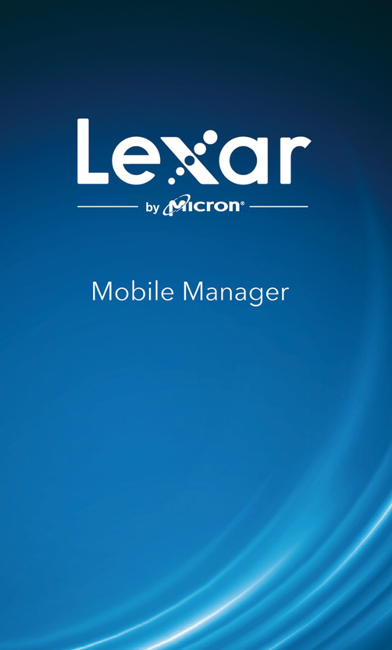
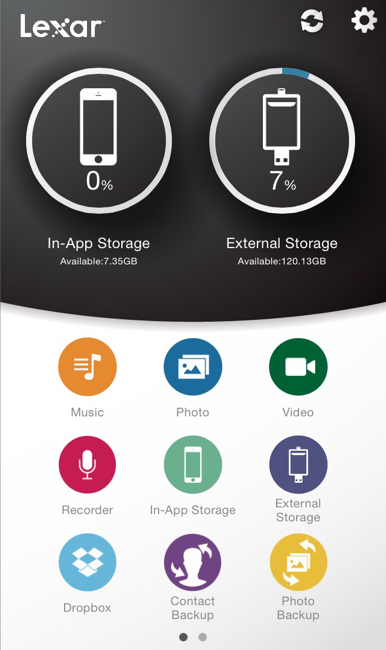
I use my Lexar jumpdrive as a temporary backup to offload files from my iPhone when space runs low and then, when I have time, I connect it to my laptop to transfer them for permanent storage. It’s been the perfect solution to what was once a frustrating file admin problem. As a bonus, I can also backup my pictures and contacts, manage files on my device, manage files on the jumpdrive, and transfer files to Dropbox just to name a few.
Next, let’s talk about protecting this little gadget carrying such a valuable payload. I needed to make sure it was well protected, traveled well, the connectors wouldn’t get damaged, and the data wasn’t lost between the time I transferred it from my phone, to the time it’s transferred to my laptop. Just my luck, it fit nicely in my existing Case Logic 2-drive shuttle case that comes with a clip and Velcro closure. Given how small thumb drives are, this case allows you to carry 2 small thumbdrives, provides excellent protection to the connector endings, and allows you to secure it inside a bag via the clip so it doesn’t get lost or bumped around. This is just one of my most essential tech tools that I use to efficiently and effectively manage files—the others will be covered in a future Tech Gems blogpost. 😉


I hope you found this post helpful in discovering a new ‘tech gem’ to help you stay organized and productive. What are your favorite ‘tech gems’? Please share in the comments below and don’t forget to like, share, and subscribe.
Until next time,
♥ LilD ♥
(*Note: This post contains some affiliate links to help you find products I purchased, use, and love!)

Very interesting Lil – thanks for sharing !
Thanks for reading! 🙂