(*Note: This post may contain affiliate links. These links will help you find items I’ve purchased, use, and love!)
One of the most popular planning techniques used in the planner community today is ‘color coding’. Color coding involves using a pen/marker/pencil in a specific color for a specific task, person, or area of your life. For example, I use a specific color to identify a specific project in my work planner and a specific color for each member of my immediate family–including the pets–in my personal planner. As a visual person, I find this extremely helpful because I can quickly scan a page and immediately find the information I’m looking for. Sounds great, so what’s the downside? Well, it could create a portability nightmare depending on how many colors you choose.
I use primarily 5 colors to keep things simple but differently depending on whether I’m at work or home. On the other hand, I know some planner geeks that use anywhere from 10 to 20 colors for a higher level of granularity. This means they are carrying around a significant amount of writing tools along with their planner and possibly other supplies in order to continue supporting their color coding system on-the-go. As a result, I’ve gone thru phases where I color code in a few different ways (and sometimes, not at all!) depending on how much ‘stuff’ I want–or don’t want–to carry.
For work, my planner stays in the office so carrying a pencil case for all my supplies is not a problem. My color coding system for work involves writing all my meetings, tasks, and notes with a black fountain pen then using a highlighter in the designated color to identify specific projects. For tasks, I’ll only highlight a completed task in its designated color so outstanding tasks remain in the background for follow-up. This is helpful when generating my end-of-week report because I can see what was and wasn’t completed for each project.
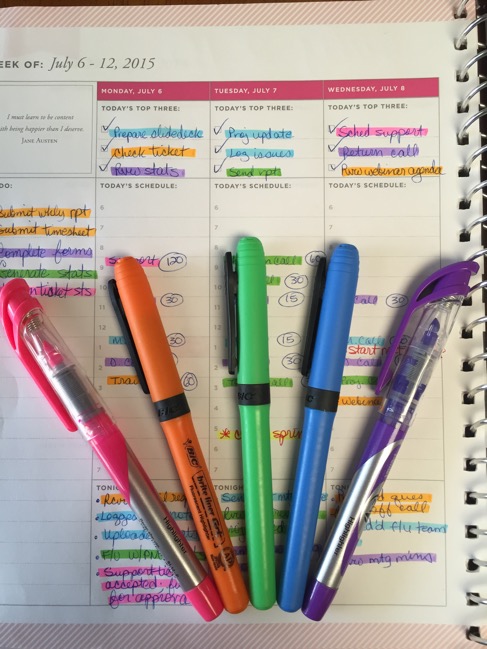
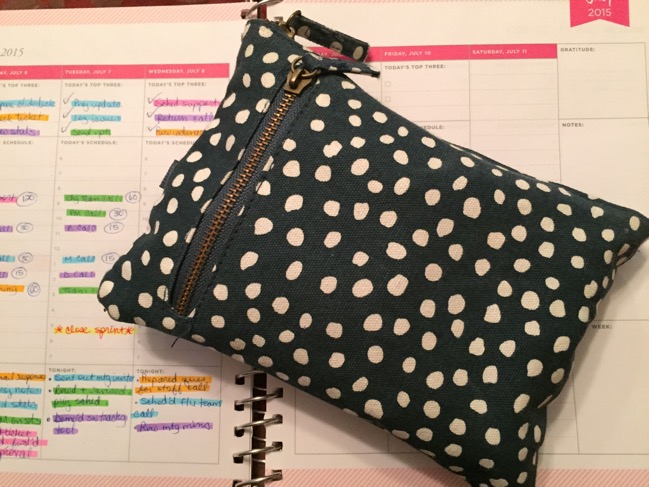
In my personal planner, I tend to use different color coding techniques depending on what I want to carry (or not carry) on-the-go. In general, I’ll use one of following techniques:
- Color pens or a multi-pen
- Color stickers
- Color highlighters
With the first technique, I’ll use either a multi-pen (e.g. Pilot Hi-tech-c Coleto Lumio 4-color or a Coleto 5-color) so I’ll only have to carry one pen with 4-5 colors or 5 individual pens/markers in each of the colors I use. If you decide to try this approach, I highly recommend using a multi-color pen. There are many brands on the market but my personal favorite are the Pilot Hi-Tech C’s because I can carry a maximum of 10 different colors with just two pens in a binders that has 2 pen loops–how cool is that!
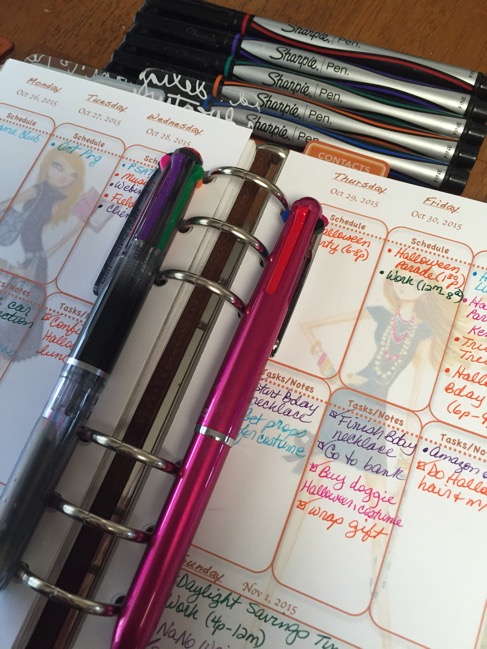
With the second technique, I’ll use a sticker in each of the 5 colors (e.g. a removable Avery 3/4″ rectangular or round white labels colored using Copic Markers) or 1/8″ Mark-It dot stickers which I’ll use ‘bullet style’ meaning placing the dot at the start of a line then writing the information next to it using whatever pen I have available.
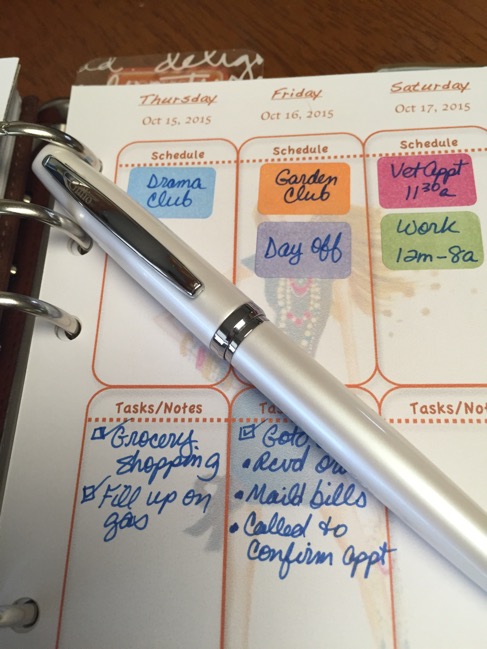
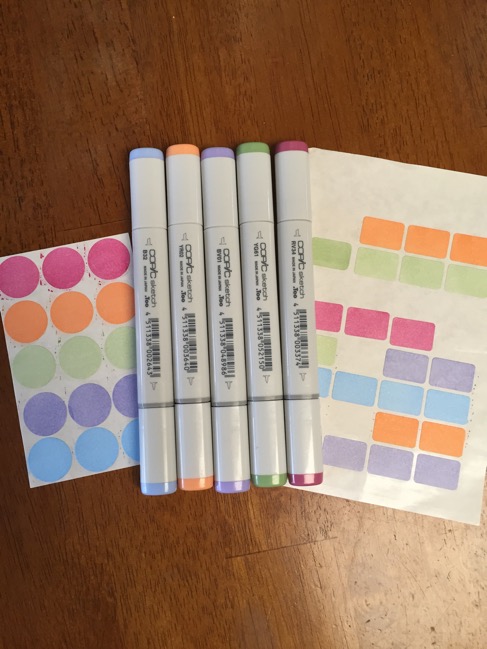

The last technique I use is the same used in my work planner meaning I’ll carry 4-5 highlighters. I have a few pencil cases in various sizes so depending on what else I need to carry–e.g. pencils, scissors, rulers, white out, glue stick, etc.–I’ll either prepare a case for on-the-go or just leave one stocked but keep it at home.
Color coding is a great technique for differentiating information on your planner pages. The challenge is balancing how granular you want to go versus how many supplies you are willing to carry. If I want to go ‘light’, I’ll use a multi-pen or stickers; if I don’t mind carrying a pencil case, I’ll use color pens, markers, or highlighters.
Do you use color coding? What tools do you use? Share in the comments below! And if you found this blogpost helpful or know someone it could help, please like, subscribe, and share on social media.
Until next time,

Excellent post. I have tried colour coding in the past, however I have fallen down the rabbit hole of trying to over complicate things. So I had to step back and not over think things. I tend to use colours on tracking how I spend my day. Then only use colour to stand out amongst the crowd if it absolutely must be done on that day
Hey Debbie,
Thanks. Yes, many planner techniques today can overcomplicate things and be overwhelming (check out my ‘Planner Overload Series’ for more info) so I try hard to remove the ‘noise’, resist the temptation, and always bring it back to the basics.
Interesting article. I colour code using 5 – 6 Frixion pens, which works well for me and is fairly portable. Appointments and events in my calendar change a lot so I love the fact that I can rub them out when they change. I also like your idea of little coloured stickers – I might experiment with that too.
Hi Bev! For appointments that change a lot, the Avery stickers I mentioned are removable so you can move them pretty easily.
For appointments that change a lot, the Avery stickers I mentioned are removable so you can move them pretty easily.
I love the Frixion pens too except I worry about them in warm weather–luckily I haven’t had the ink disappear yet!
Thx for reading!
LilD
Wow – hats off to you. I had tried to color-code last summer, but failed miserably. My planner looked like a 12 year old’s diary – lol! I’m visual too, but have trouble with focus, so I need to keep things simple. I write in black, check off task boxes in blue and emphasize in red on my main planner pages. But for notes or projects sections where I can free write more, I may inject more color. And I love the idea of coloring our own dots. That’s a fab solution when you can’t find the color you want in the size you need
Hi Elena!
Yes, I struggled with color coding for a while so it took a lot of trial and error to find something that worked for me. And don’t get me started on the failed attempts of decorating my planner but ending up with a kids project, lol!
If you prefer to write in black all the time, give the Mark It dots a try. What I did was during the times when I was only carrying and using one pen–I’m a ‘blue ink’ gal–I would review my notes at the end of the week and add the appropriate colored dots *after the fact* so if I needed to refer back to that week, I could easily pick out what I needed. I just made sure to always leave an indent (usually a dash to differentiate between notes) and covered the dashes with the Mark It dots.
Glad you found this helpful. Good luck and let met know how it goes!
LilD
P.S. I’m a huge fan of your blog–love your planner tips!!!
I can’t color code. I see other people do it and I am fascinated, but colors do nothing for my brain. I need space and separate lists and shapes.
I think your color code equivalent are the context codes you use-e.g. (C) for computer, (E) errands, etc–that give you the visual cue needed to find the information you’re looking for. I tried context codes but they didn’t ‘click’ for me; as a visual (and artistic) learner the color coding worked better. Thanks for reading!