Welcome back, everyone, for the next installment of this blogpost series where I share an update on my 2017 planner lineup! This year I’m using multiple planners again—one for work, blog/YouTube content, personal/family, and on-the-go. As I mentioned last week, mid-year is the perfect time to do a ‘reality check’ to see what’s working, what’s not working, and make any adjustments going forward. This week we’ll take a look at my on-the-planner setup and find out: is it still working? Why or why not?
Last week I shared an update on my 2017 work planner bullet journal—read more about it here. This week’s update is for my on-the-go planner that I take with me when ‘out and about’ town.
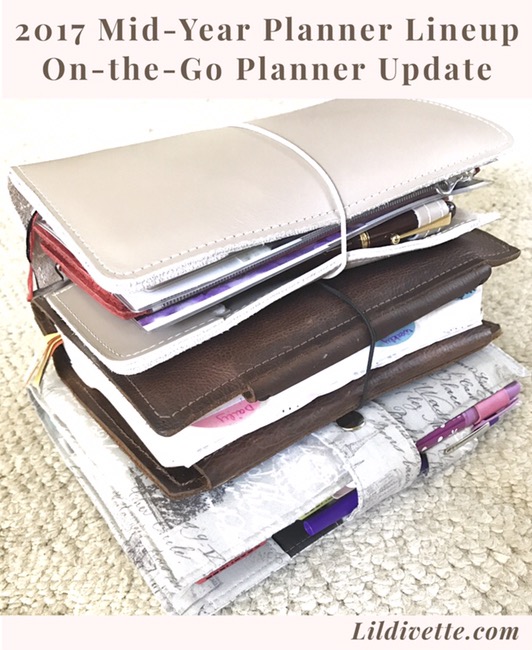
On-the-Go Planner
Below is a quick overview of how I originally setup my 2017 on-the-go planner(s):
- Planner setup: two (2) Hobonichi Weeks—the first is for personal/family appointments, tasks and reference information needed when on-the-go while the other is for blog/YouTube content planning on-the-go; both are kept in a travelers notebook (I swap the cover depending on my mood—usually it’s in a standard size or B6 Slim size)
- Planning system: yearly overviews, monthly overviews, week on one page (horizontal) with a blank graph facing page, plus 72+ blank graph pages in the back for notes
- Planning supplies: Fine nib fountain pen (whatever is inked at the moment—currently Pilot Custom 74 inked with Diamine Red Dragon), Pilot Hi-Tec-C Coleto Lumio 4-color pen (for color coding—purple, orange, turquoise, and green), Book Darts (for bookmarking pages and marking the current day), Midori cat clips (for bookmarking specific pages, they stick a little making it easy to flip to)
To see how I setup my Hobonichi Weeks, check out my YouTube video 10 Tips for Preparing the Hobonichi Weeks for 2017:
To see how I use my on-the-go planner in conjunction with my other planners, check out my YouTube video Functional Planning with Multiple Planners:
Yay or Nay?
I started using the Hobonichi Weeks planner for personal/family appointments, tasks, and notes in December of 2016 and immediately fell in love! It was extremely compact, with a weekly layout, has Tomoe River paper (very fountain pen friendly!), and had an unprecedented number of blank pages in the back for notes, 72 total!—check out the first video above for a hack that enabled me to gain 14 additional blank pages. 😉 I usually prefer a vertical weekly layout for planning but I found that the smaller horizontal weekly layout was adequate for capturing all the information I needed for ‘on-the-go’. Some weeks, I even got lazy and ended up using it in lieu of my larger primary planner (an A5 ring binder with Inkwell Press Classic Inserts—more on this planner in the coming weeks!). I liked this setup so much that I decided to get a second Hobonichi Weeks for blog/YouTube content planning on-the-go (I’m using a larger Erin Condren Monthly Deluxe planner for this). Again, this worked out well and I ended up using both Hobonichi Weeks more than their larger counterparts thru the first quarter of the year but then things started to getting really busy and I quickly started running out of writing space on the weekly pages. I tried using the weekly blank page to create expanded layouts, to track different things, and capture any ‘overflow’ of information that wouldn’t fit in the horizontal daily boxes but there was only so much that would fit on such a small page. So what happened?
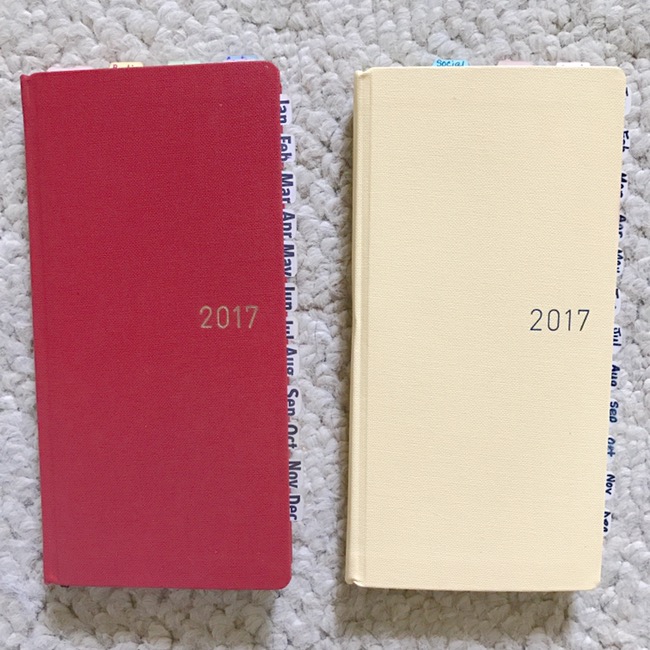
I realized that while I had assigned a simple role to these small planners, I had complicated things and overwhelmed myself when I tried to use them for everything and, ultimately, I stopped using them altogether. I went back to using my larger planners which provided the extra room I needed and didn’t bother taking a planner when I left the house since my on-the-go planners were no longer in sync—gasp! At first, it wasn’t a big deal since I work from home and could refer to my larger planners throughout the day but I definitely missed having something with me when on-the-go. I really like the Hobonichi Weeks and didn’t want that beautiful Tomoe River paper and all those note pages to go to waste. So what changes have I made?
I’ve resumed using the personal/family Hobonichi Weeks—specifically the monthly layouts—for future planning (i.e. keeping track of appointments/events) in case I need to schedule an appointment when ‘out and about’. As for the weekly pages, I now use it in a variety of ways depending on the week. Sometimes I’ll write in that week’s schedule and tasks to refer to if I’m traveling or out running errands. I’ll also use the weekly blank page to brainstorm and capture quick notes on-the-go. As for the note pages in the back of the planner, I use it like a bullet journal and keep reference information that I might need when I’m ‘out and about’. Using it in these different ways was somewhat working but it was still leaving a lot of the weekly pages blank so now I’m using it as a fitness planner to track the details of my workouts, water intake, and my meals. As for my blog/YouTube Hobonichi Weeks, I haven’t used it as much. Once in a while I’ll use the weekly pages to brainstorm and jot down ideas when on-the-go and use the note pages in the back to carry reference information but otherwise, not much else. When I’m home, I keep my personal/family Hobonichi Weeks together with my primary planner so I can sync the monthly pages and transfer any reference information to the note pages in the back of the book. I continue to experiment with different layouts in an effort to get more use out of it.
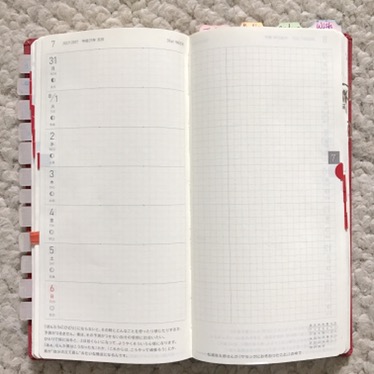
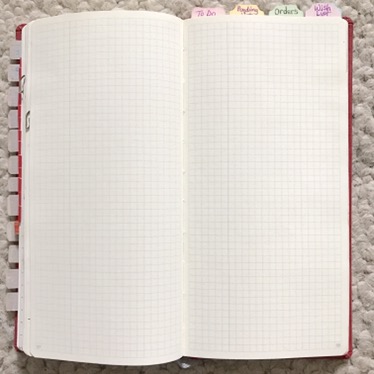
So what’s the verdict? The Hobonichi Weeks is a ‘nay’ for me as an on-the-go planner at least for this year. While I really do like it, I continue to struggle to make use of all those glorious pages mostly because I found the perfect primary planner—more on that next week! As a result, I may just use a simple monthly planner for on-the-go next year. Don’t get me wrong, the Hobonichi Weeks is an amazing planner—incredibly compact, with tons of pages for notes—and it would be perfect for someone looking for a portable planner as long as they don’t need a lot of writing room during the week. If in the future, my workload lessens and I’m able to trim down my planner, I would definitely go back to the Hobonichi Weeks!
As plannernerds, we love trying new products, systems, tips, and tricks—some will work, others won’t. The lesson here is that it’s okay to experiment and repurpose your planners until you either find a way to make it work for you or know when to throw in the towel if it’s counterproductive to your planning needs.
What about you? Do you use an on-the-go planner? Have you ever tried the Hobonichi Weeks? What are some of your favorite tips and/or hacks for your on-the-go planner or Hobonichi Weeks? Please share in the comments below and don’t forget to like, share and subscribe!
Until next time, 🙂
♥ LilD ♥

Hi Div (actually i don’t know your name)
I will like to thank you about the approach, I’m in the same boat. As Old guy in tech business I need desperately to put in order a bunch of things. Also take care of multiple project under contracts (web design, app building). In short run a company from the scratch.
This also demands a lot of me as a person, so taking care about “Personal” things should be on a different place and trying to keep both is a difficult task.
I’m more sold about Bullet Journal but also i will like to use some already made solution, i was thinking about 2 books setup, where time is manage in a standard planner (lets say a hobonichi..) and bullet-journal plus tools in other one (lets say Miquel Rius) in a cross referenced index.
I’m compulsive doodler (actually i can’t talk without drawing) and very often my stash is about hundred of Post-it and loose leaf with creatives strokes and meetings reports, even business meetings .
So my questions are:
– do you have any tip to do a cross index between 2 books?
– did you try to mix digital and analogic? whit apps like evernote, omnifocus
– did you though about integrate GTD in your setup?
Thanks a lot for your videos, I felt empathy since i’m also in the software industry and wanting a tool to improve productivity and time management at the same time is a long awaited gift to myself.
Hi Silvio!
I’m glad you found my content helpful and thank you for your kind words and comment–these are great questions! I apologize in advance for the long reply but I want to make sure I answer all your questions and provide as much information as possible.
It sounds like we share similar struggles and to be honest, it’s a struggle I’ve spent the last 2 decades trying to solve. I’ve written many blogposts sharing my planning experiences, thought processes, solutions I’ve come across, and how my system has changed and evolved over the years, as well as how I’ve tried to mesh paper and technology together (search my blog for my ‘Write is down or Power it up?’ series for more information). There’s also the debate of ‘should I use one or multiple planners’ for which there are many varying opinions (I think multiple planners are great for compartmentalizing major life areas that require managing many details and/or complex projects–personally, I use 4 explained in my 2016 & 2017 ‘Planner Line-up’ series). In the end, it’s all about experimentation to find what works best for YOU so take what I share as a starting point so you have a better idea what to look for in addressing YOUR planning needs (also check out my ‘Planner Overload -Where do I Begin?’ if you don’t know where to start). 🙂
I think your idea of using a dated planner with a bullet journal is a good one. I tried just using a bullet journal as a planning system last summer and because I do so much forward planning, not having future monthly/weekly pages already available was a huge problem. Bullet journaling, on the other hand, is great for cumulative day-to-day planning, create layouts ‘on the fly’, and cataloging lists and notes something I’ve struggled with in a traditional planner because vital information would get lost in my daily/weekly pages. I’m also a visual person and ‘talk with pictures’ so a bullet journal is great for that because there is always new blank page ready to serve as a canvas and refer back to. If you haven’t already, check out my YouTube videos on my work bullet journal, personal planner (the Jibun Techo), and how I use multiple planners together which contain a lot of detailed functional planning tips and information.
Lastly, in regard to your questions:
– I use several techniques to cross reference information between 2 books. For example, since I use a separate work and personal planner, if I have an appointment during work hours, I’ll add to my work schedule for awareness but the details are kept in my personal planner. Another technique would be to use codes to indicate the location of the data–e.g. 2017V2-P35 would translate to my 2017 2nd bullet journal booklet which I refer to as volume 2, page 35; if the information is in my planner, then I would refer to the page, e.g. 2017JT0709 which would translate to my 2017 Jibun Techo planner on July 9th (I sometimes switch planners so saying it’s in the Jibun Techo as opposed to my IWP [Inkwell Press] which I used for the first 3 months of 2017 makes it clear where it is). Hope this makes sense.
– as I mentioned above, search for my ‘Write it down or Power it Up?’ (WIDoPIU) series for both my thoughts and how I mesh paper and technology. Also, check under the ‘Technology’ category on my blog. That category along with the WIDoPIU series also mentions some of the apps I rely on. There will be information on other apps and ‘tech gems’ in the future!
– Over the years, I’ve learned about many productivity techinques from GTD, Franklin Covey, Daytimers, top-down, bullet journaling, etc. and what I tend to do is take the ‘best of’ from each one and use it in a ‘mish mash’ that has become MY planning system. For example, I use the Things app on iOS (the newest is Things 3) which has a GTD-like workflow to manage tasks. It has an Inbox to do braindumps, a Today, Anytime, and Someday lists as well as the ability to create Areas (aka categories), assign tags, manage projects (a ‘large’ task with lots of small steps). In my paper planner, I only keep a ‘High Priority Task list’ (which I pull from the Things app), a Pending List (some call it a ‘waiting for’ list), some notes, and reference information. All work-related projects, tasks, notes, appointments are kept in my work bullet journal and only if something spills over to off-hours, do I put it in my personal planner. That said, I’ve designated which parts of my planning system are the ‘authoritative data source’ for specific information–I’m sure you understand what that means as an old IT guy 😉 –as a way to minimize duplication of data across multiple sources aka books except when absolutely necessary like with personal stuff happens during the work day or work spills over into after-hours.
Again, thank you for all the great questions and look out for future blogposts with more information. And if you have any tips, tricks, or hacks please share them as well–I’m always looking for new and creative ways to tweak and refine my planning system!
Hope this helps and thanks for reading!
– LilD
LilD… I’m officially impressed … THANKS for taking the time to write so much valuable information. You really give me a gold powder gift. !!
The suggestion on cross index notation makes a lot of sense to me, actually i’m elaborating that Bullet maybe can be the main index of several notebooks each one with different projects or matters once you did some advances, always consolidate or migrate the contents to something like Project in a Glance ( need to understand if this is a unneeded complication)
Also i noted you use Agile/Scrum method in your approach, which match perfectly with GTD as result, did you document in your planner the project you are working on or just you keep electronic records? and if you do … did you create any special space for each project?
I will follow all the videos in order to absorb as much is possible on your experiences, and of course adapt them to my needs-uses..
Thanks again and we keep planning!!!
Looks like you’re well on your way, Silvio! 😉
Regarding my work projects, I manage them primarily in my work bullet journal, in conjunction with MS Outlook. Outlook primarily manages my schedule but I keep some quick reference information in the Notes section and more detailed information or instructions in the Journal section. My meetings are also color coded in Outlook to match the projects color coded in my bullet journal (serves as a cross-reference; check my post on color coding at work). Other than that, I manage my projects in my bullet journal keeping meeting minutes, weekly project updates, tracking change control tickets, planning milestones, weekly/daily tasks, project schedules, etc. As a visual person I prefer to map my projects out on paper; if needed, I’ll then transfer the information to a PowerPoint presentation, project report, Visio diagram, or meeting log file. Once I’m done with the book, I archive it and keep it for future reference.
The other ‘tool’ I use that I forgot to mention is my ‘monthly index logs’ (there’s a post for that too). Basically, it’s a monthly summary of key events, transactions, and other important things that happened throughout the month that you can quickly scan to determine when throughout the year something occurred–it’s much easier than trying to search 365 daily pages or 52 weekly pages! The most important part of my bullet journal is the Index which I not only use to log what information is on what page but I also color code by project so I can quickly scan and find what I need.
Hope this helps and best of luck with your planning journey! 🙂
– LilD