Let’s face it: paper planners are here to stay and technology–specifically mobile devices—are a permanent fixture in our daily lives. Whether it be for work, personal, a side hustle, or volunteer work, these tools help make our lives easier. In this installment of ‘Write it Down or Power it Up?’ we’ll answer the question: “Under what circumstances does paper or technology work?”
“Planner Peace: an elusive and mythical state that every plannernerd seeks where their tools are working perfectly and they achieve a state of organizational nirvana.” —LilDivette
Throughout my planner and technology journey over the past two decades, I’ve gone thru periods where I only used a paper planner, only used an electronic organizer (that’s what they were called in the 1990s), and used both together. Throughout that time, I managed to achieve short periods of ‘planner peace’—an elusive and mythical state that every plannernerd seeks where their tools are working perfectly and they achieve a state of organizational nirvana—and then there were times when I felt my tools weren’t working or my system was too complicated. What I learned from my experience was that there were 5 primary factors that determined whether paper or technology would work for the situation at hand.
1 – Life Phase
When I was a college student, I had to manage a full course load (lots of notetaking!), a part-time job schedule that changed every week, and social events. Electronic organizers were just starting to hit the market but their functionality was limited so I used a paper planner since paper was my primary tool in all areas during this phase of my life.
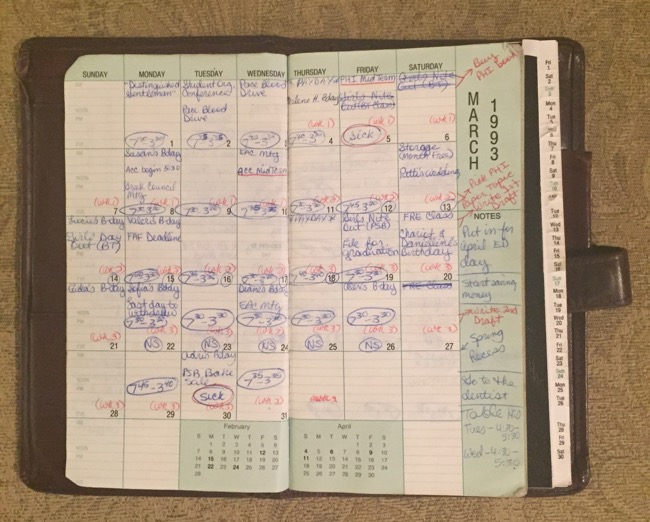
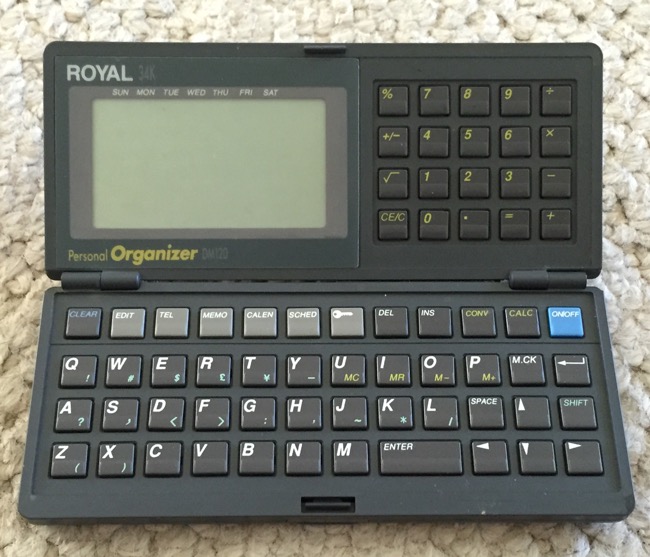
After college, I got married and began working full-time so I had to coordinate schedules with my husband, oversee joint finances, and manage a more complex workload. I used both a paper planner and a mobile device—paper because I had an existing system that had worked well for years and technology because there were some cool new devices hitting the market that could perform more complex tasks that I would’ve otherwise done on my computer.
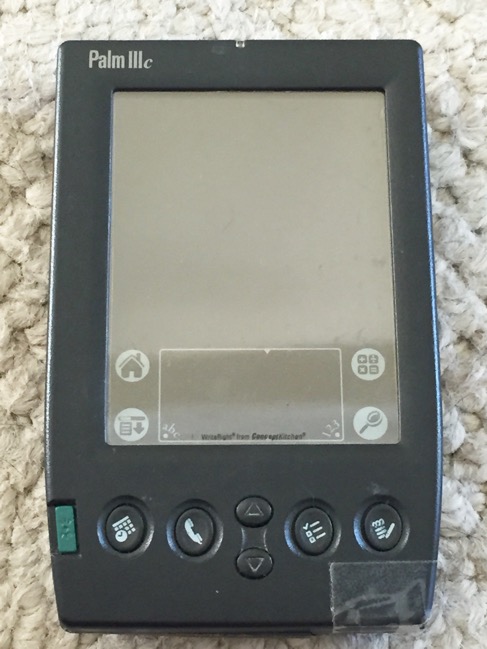
Soon after we bought a house, had a baby and life changed dramatically as I settled into my new role as a stay at home mom. I switched to using a mobile device since I barely had time to write things down and had to rely on audible alerts for important appointments and priority tasks—luckily the devices and functionality had evolved and gotten much better!
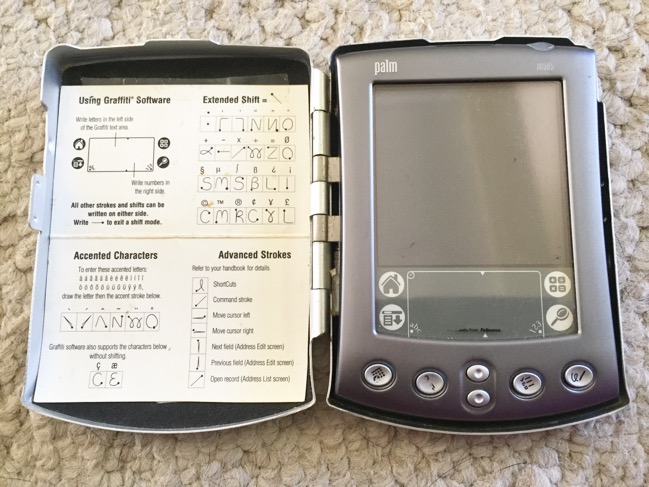
Eventually, I went back to work and was issued a Blackberry that synced with the company scheduling system so during this life phase I came to rely on TWO mobile devices: one for work and one for personal use. For obvious reasons, I did not use a paper planner.
Today, I’m a working mom with teenage children and a blogger. I no longer have to carry a company-issued device so I’ve returned to using both paper and technology for the same reasons as before: I missed my old planner system which has always worked for me—I’m a plannernerd, hello!—and a mobile device to take advantage of the increased power and advancements available in today’s mobile devices.
This brief history of how my planning tools changed with each life phase I share only as an example of how I had to adapt to my circumstances in order to figure what worked best for me at the time. Your journey may be completely different so you’ll have to figure out what tools work best for you throughout your life phases. At lot has changed over the years and there are a lot more options available in both the paper planner and mobile markets so you’re sure to find the right tool for the right job!
2 – Planning Style
Last year, I wrote a blog post series to help readers that were looking for guidance on how to get started with paper planners. It’s designed to help you identify your planning needs and planning style as well as learn how to evolve from a beginner, to intermediate, to an advanced planner setup. Is your workload mostly appointment driven? A collection of lists? Are you an avid note-taker? I use my paper planner for all appointments, high priority tasks, and taking notes while I use my iPhone to alert me of important appointments, manage my long master task list, store reference information, and use specialty apps to do things on-the-go that I would normally do on my laptop (read more about some of my favorite apps here). Back in the day when I was first tried using paper and technology together, it got so overwhelming I actually created a spreadsheet listing all the items I had to capture and track in order to figure out what would go in my paper planner, mobile device, or company scheduling system—I kid you not! Hopefully this process won’t be as difficult for you so just try and keep things simple by first figuring out what kind of information you need to capture, track, and manage then choose the best tool for the job that feels the most ‘natural’ for you to use.

3 – Mandatory Tools
When I started working a full-time job after college, there were no company-mandated tools for organization—electronic or paper-based—so I continued to use my Daytimer paper planner (read more about it here) and later, started experimenting with electronic organizers.
A few years later, my department purchased an application called Lotus Organizer that displayed a virtual paper planner on-screen. I loved it! You could set up a virtual planner as easily as setting up a physical ring binder by creating a new ‘tab’ which was equivalent to a divider section, choosing a template (calendar, list, or notes) and voila! Around this time, some companies started sending their employees to take classes on how to use the Franklin Covey paper planning system as well as purchased the planner for their staff to use (oh how I wished my company had done the same thing and bought me a paper planner, any planner, but no such luck!).
Later in my career, I worked for a company that issued Blackberry devices that synced with the company Microsoft Outlook system so now I had a second mobile device to carry around! It was around this time that I stopped using my paper planner because my system had become too cumbersome and I didn’t want to spend time writing down information in multiple places that quickly became outdated.
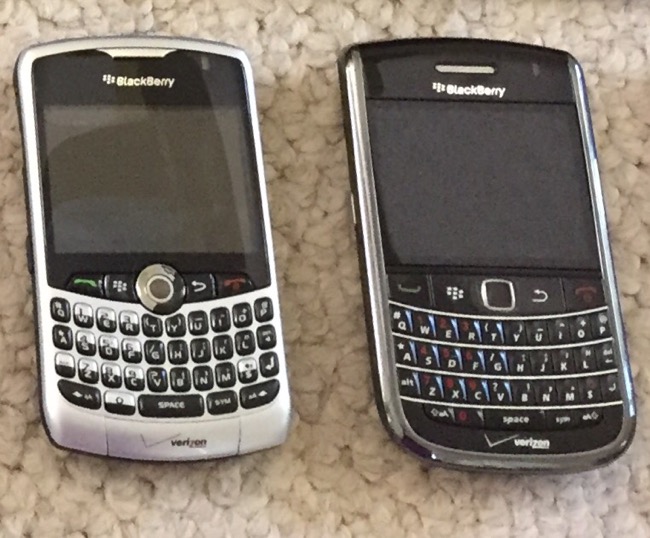
Fast forward to present day. To manage my personal life and blog, I use an iPhone along with a paper planner (actually multiple planners, read more about it here, here, and here—once a plannernerd, always a plannernerd! 🙂 ) For work, I still use Microsoft Outlook along with a separate, dedicated paper planner (read more about it here). This setup works well for me because my work day doesn’t cross-over to my personal time and there’s nothing I need to reference during off-hours.
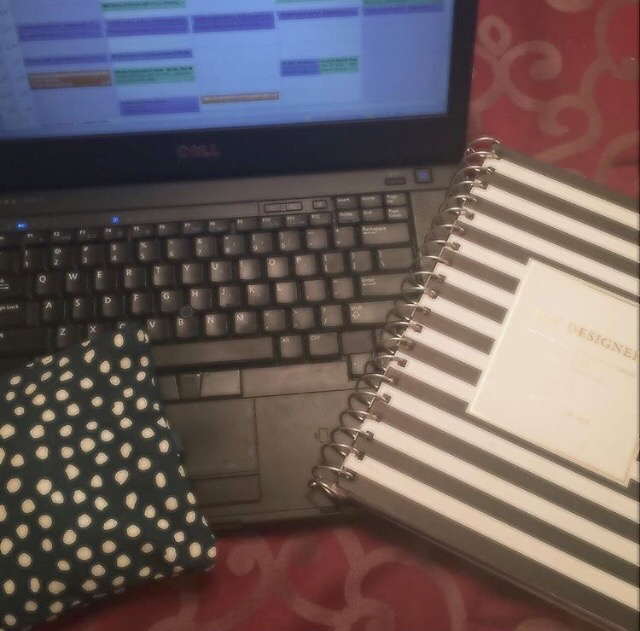
Before finalizing your planning setup, figure out if there are any mandatory tools that are your ‘main stays’, then determine what—if any—additional tools are needed to fill in the gaps. The challenge here is to keep things as simple as possible with minimal overlap because sometimes overlap can’t be avoided. The key to dealing with overlap is to identify which source—paper or gadget—is considered the ‘primary owner’ of that information. For example, my paper planner is the ‘primary owner’ of appointments while my iPhone only contains a subset that are important enough to require an audible alert to make sure I don’t forget about it. If there’s a conflict, I consider my paper planner to have the most up-to-date information because that’s where I generally record the information first or make any changes—my paper planner serves as an ‘input’ to my iPhone not the other way around. In the rare occasion that I make the change in my iPhone (rare) because I don’t have my paper planner with me (also rare), I would include a note along with the entry that the change must be added to my planner.
4 – Learning Style
This may sound silly but how does your brain work? Are you a visual person? Hands-on person? Analytical person? Creative person? They say left-brain people are analytical and mathematically inclined while right-brain people are creative and artistic. That said, left-brain folks may prefer to use technology because the gadget does the computational ‘heavy lifting’ while right-brain folks may prefer the more hands-on, intentional process of writing things down. Or…maybe you’re both left- and right-brained like me and love using both depending on the situation. Again, there are no definitive rules just general guidelines so my recommendation is to take each activity—appointments, tasks, notes, reference information, etc.—and decide which tool supports your learning style.
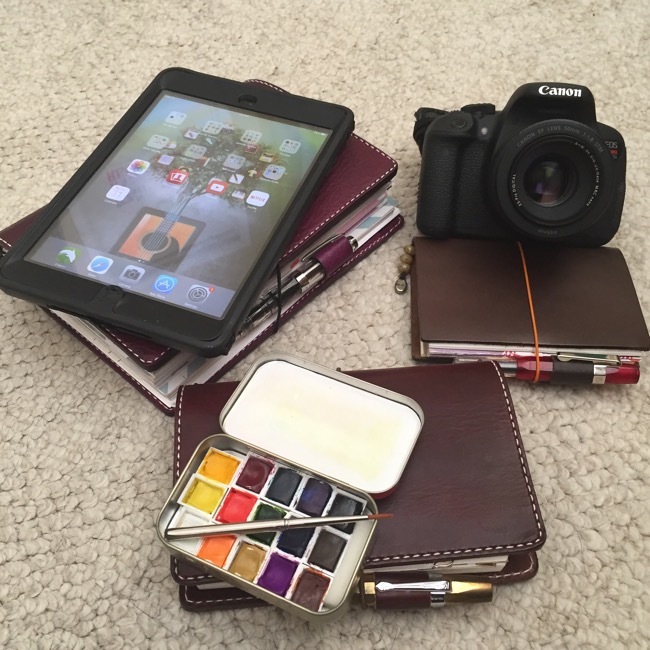
5 – Preference
While the first 4 factors are general guidelines for those who don’t know where to start, there’s always a ‘wild card’ and that is your personal preference. As an IT professional, I have a long history and fascination with technology but I’ve also always been equally creative: writing stories, painting, and creating things with my hands. Perhaps you’re the type who loves checking out the latest gadgets, can type faster than you write, or prefer automation over manual methods. On the other hand, you might be the type who likes to keep things simple, prefers to work out ideas on paper, or loves to add some form of artistic flair to your planner. Once you understand your planning needs, mandatory tools, and how your brain processes information, you can develop a system that includes the things you love and enjoy using!


Summary
So, under what circumstances does paper or technology work well?—or work well together? I’ve discovered that it depends on the person and their circumstances and affected, at a minimum, by these 5 primary factors. If you can figure these out for yourself, it’ll make it easier to choose the best tool for the job, streamline your planning process, and create a system that works best for you that will evolve with each life phase.
How do you determine if paper or technology will work? Are there any other factors you take into consideration? Have you found your ‘tried and true’ system or do you change it up depending on the circumstances? I’d love to know your experience with paper and technology so please share in the comments below! And don’t forget to like, share, and subscribe to get others involved in this ongoing conversation to answer that ever nagging question, should I ‘Write it down or Power it up?’. 🙂
Until next time,
♥ LilD ♥

2 Comments on Write it Down or Power it Up? When does Paper or Technology Work?