Shopping lists…to do lists…cleaning lists…reading lists. There are tons of lists we use and maintain in our planners. Some help us stay organized, others keep us from forgetting things. But…there’s one list that isn’t as well-known that fills a critical gap in many planning systems. What is that list?
Many of the things we track on a daily basis are relatively obvious:
- timed appointments (e.g. doctor appointments, meetings, date night)
- all day events (e.g. birthdays, anniversaries, vacation)
- things to do (e.g. pay bills, mail a package, pick up a prescription)
- specialty lists (e.g. daily routines, weekly chores, orders placed, reading list)
The reason these are obvious is because they’re based on actions we initiate, manage, or control. We put them in our schedule or add them to a list and continue following up until they’re complete. But…there are times, when the next step in the process results in a ‘hand-off’ and it’s those next steps that get lost in the shuffle and are easily forgotten.
Task ‘hand-offs’ are created when you’ve taken every possible action on a task and you’re now relying on someone else to complete their part—and there’s nothing you can do to push it along; you just have to wait. So what are some examples of a task ‘hand-off’?
- you escalate a work issue to your boss who says he’ll look into it and get back to you
- you loan a book to a friend and assume she’ll remember to return it
- you delegate a task to an employee that has no deadline
- you’re waiting on your kids school pictures taken a month ago
- you gave a team member a ‘friendly reminder’ to complete their portion of a project
- you’re waiting on a refund or credit from a merchant
- you’ve mailed a rebate form for a recent purchase and are waiting for the check to come in the mail
- you’re waiting for your college acceptance letter
- you’re waiting for a callback from an employer after a job interview
- you sent the payment for your car registration and are waiting to receive the registration cards in the mail
These next steps are best captured on a list called a ‘Pending’ or ‘Waiting For’ list since you’re either waiting for something or on someone for the next step and the deadline is unknown. I learned about this concept from the ‘Getting Things Done‘ or GTD time management system by David Allen. I remember thinking, ‘Oh my gosh, this is brilliant! Why didn’t I think of this before?!’ It’s just one of those things that you never realized you needed until you hear about it. This was then followed by a ‘eureka moment’ where I discovered it was exactly what I was looking for to fix the problem I was having with things falling thru the cracks all the time.
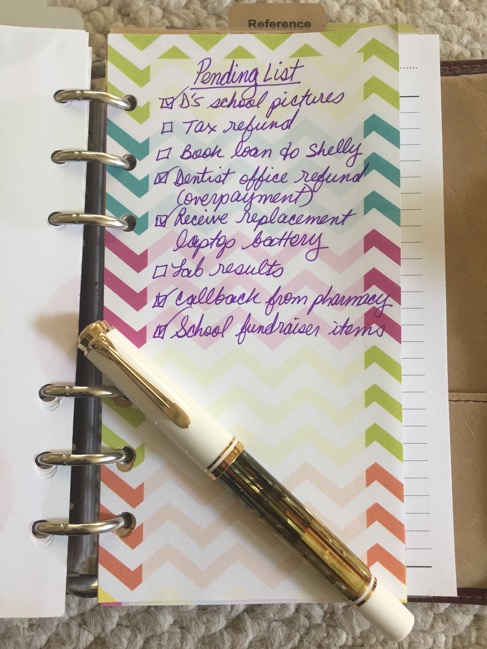
Overall, the ‘Pending’ list (I prefer the title ‘Pending’ because it’s short and sweet) has become an essential part of all my paper planning systems (work, personal, and blog planners) and digital task tracking apps—I use Microsoft Outlook for work where I’ve created a ‘Pending’ category and an iPhone app called Things for all other tasks where I’ve created a ‘Pending’ folder (referred to as an ‘area’ in Things), read more about it here. If I’m using an app that has no way of tagging records and does not have a folder structure, I’ll add a prefix to the task record—‘.Pending’ (notice that it starts with a period)—so when I sort the list, those tasks will appear first (most applications will sort special character first, then numerically, and finally alphabetically).
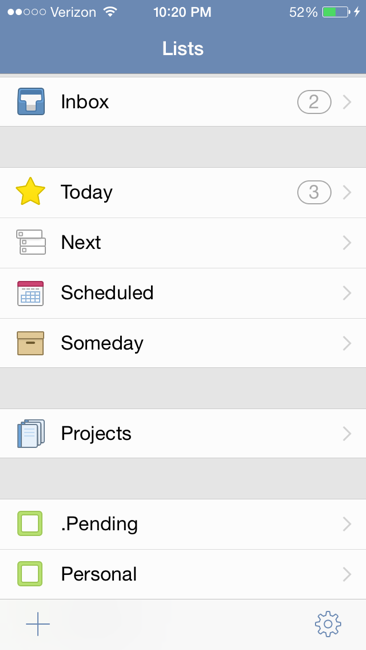
Not everyone is as organized and meticulous at tracking things like a plannernerd so the ‘Pending’ list helps relieve the anxiety associated with ‘handing over the reins’ to someone else while still giving you some level of control and oversight over its progress (in case you need to follow-up on their progress! 😉 )
There’s two ways to implement the ‘Pending’ or ‘Waiting For’ list into your paper planning systems:
- as a separate, stand-alone list
- integrated into your existing task list. Either tag each ‘pending’ entry with a prefix code—e.g. the letter ‘p’ in a circle— or color code it so you can easily pick them out when scanning the list
To set it up in a digital task tracking app, use whatever features are available like tags, categories, folders, a color, or an icon. Or use a GTD-based app, like the GSDfaster which already has a ‘waiting for’ folder built-in. If no such features exist, then try the prefix technique—adding ‘.Pending’ to the actual record and sort A to Z.
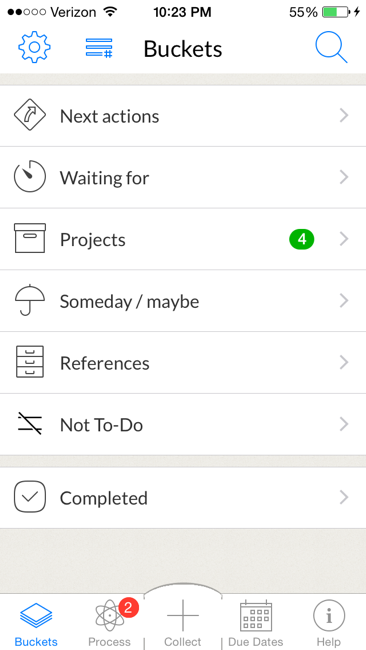
As many of you know, there are no shortage of lists in our planners but there are some lists that are essential for staying organized. If you’ve constantly wondered ‘How did I miss that?’ or find things have fallen thru the cracks, then setup a Pending/Waiting-For list and make it your catch-all for all these items. I promise you, you’ll be glad you did! 🙂
What about you? Do you use a Pending/Waiting-For list? Or do you have another method for keeping track of tasks you ‘handoff’ to someone else? Please share in the comments below and don’t forget to like, share, and subscribe!
Until next time,
♥ LilD ♥
